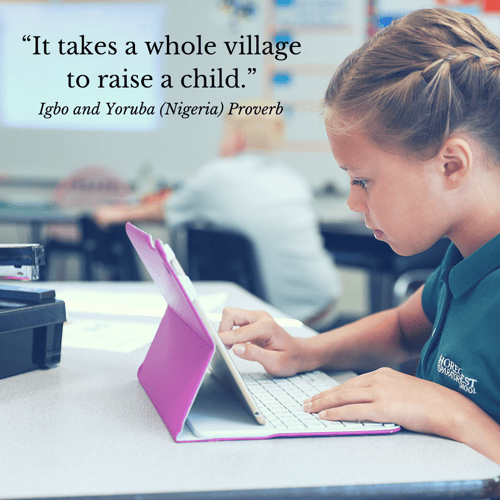 Today’s students live in an interconnected digital world. As digital citizens, they need to understand how to be safe, responsible and ethical in their day to day interactions online. Learning about digital citizenship and the rights, responsibilities and opportunities of being interconnected cannot be covered in a few lessons at school. The responsibility for raising digital kids is shared by all of us, and teaching kids about digital citizenship is a 24/7 job.
Today’s students live in an interconnected digital world. As digital citizens, they need to understand how to be safe, responsible and ethical in their day to day interactions online. Learning about digital citizenship and the rights, responsibilities and opportunities of being interconnected cannot be covered in a few lessons at school. The responsibility for raising digital kids is shared by all of us, and teaching kids about digital citizenship is a 24/7 job.
Keeping our kids safe online can be a daunting task. One of the best resources available for parents is the Common Sense Media website. The website covers a multitude of topics across age levels including website, app, movie and game reviews and parenting concerns such as technology addiction, cell phone use, and cyberbullying. They also have a great blog. Here are some tips to get you thinking about online safety:
1. Age-Appropriate Sites & Apps
One of the best things parents can do to raise safe, responsible digital students is to model ethical practice. Social media sites such as Music.ly, SnapChat, Twitter, Instagram and Vine are not appropriate for children under the age of 13. In fact, most of these sites have a statement that say their services are not intended for anyone under the age of 13. Allowing you child to sign up for social media site with a fake birthdate sends the wrong message to your child about what they can and should be doing online.
2. Privacy Settings
Be a privacy detective. Take time to learn about the privacy settings built-in to web browsers and apps and be sure to check them often. Privacy settings are not ‘set them and forget them’ settings. Be sure to check them often to make sure your child has not made any changes. Always go for the strictest settings. Here are some how-tos to get your started:
- Chrome Privacy Settings (Computer)
- Safari Privacy Settings (Computer)
- Controlling Visibility on Instagram
- SnapChat Privacy Settings
- Turning on iPad and iPhone Restrictions
3. Location Services
Location services are built into iOS devices (iPads, iPhones) and apps to keep track of your location. These services should be turned off for the camera as well as apps that don’t need your location. Go to Settings > Privacy > Location Services to see a list of apps using your location and to disable them. Like Privacy Settings, check back often.
4. Strong Passwords & Two-Step Services
Work with your kids to make sure they have strong passwords. A good rule of thumb to follow is at least 8 characters with a mix of uppercase and lowercase letters as well as at least one number and one special character. Also, many social media sites allow users to utilize two-step authentication. Two-step authentication provides a second layer of security in case a hacker tries to log into your account. If someone does gain access, you’ll be texted an authentication code that must be entered. Be sure you know all of your kid’s passwords.
5. Technology Contracts
Even if you don’t consider yourself a ‘tech-savvy’ parent, you certainly know how you want your kids to engage with others while using technology tools. Be sure your kids know what the rules are. Technology contracts are a great way to set the ground-rules for technology use and to promote safe, responsible behavior. A quick Google of ‘technology contracts for kids’ produces 18+ million hits. Find one you like or design your own. Here is one for cell phones, “To My 13-Year Old, an iPhone Contract From Your Mom, With Love.”
6. Create Tech-Free Zones
Keep technology use to open spaces in your home where you can monitor your kids. Bedrooms should be tech-free zones, especially at night. If students study in their rooms, consider using Guided Access to lock students into one app. Another tip, charge devices in a common space out of bedrooms at night to make sure kids disconnect and get some sleep.
7. Tech-Free Dinners
The Washington Post recently published an article “Can you survive a device-free dinner?” Give it a try. You will be sending your kids an important message about the need to disconnect from technology. This device-free dinner provides a great opportunity for families to role-play and engage in conversation about appropriate use. Here are some scenarios to engage your family in talking about the importance of digital citizenship:
- Scenario 1: You had a bad day at school. When you get home you went straight to Instagram and posted some negative comments about a teacher to share with your friends. What can happen
- Scenario 2: You have a science research project due tomorrow and didn’t finish your resource. What can happen if you copy directly from websites?
- Scenario 3: Two friends have a sleepover where they make dance videos together. After the sleep over, one friend decides to post the videos to YouTube without permission.
- Scenario 4: A student leaves her computer without logging out of her email account. Another student walks by, sees the "open" account, and sends vicious emails using the other girl's identity. You see everything that has happened. What are your options?
- Scenario 5: A number of your friends have SnapChat accounts but your parents say you are too young. A friend offers to make an account for you. What are the consequences?
- Scenario 6: You like to go bed at 9:30 but your friends go to bed later than you. They wake you up with their late night messaging. What can you do?
- Scenario 7: You begin getting text messages from a number you don't recognize. What should you do?
- Scenario 8: You get a message from someone you just met online playing games. What information is OK to give them? What should you watch out for?
8. T. H. I. N. K.
Talk with your kids about thinking before posting. Each and every time they post online, kids should ask themselves - Is it true? Is it helpful? Is it inspiring? Is it necessary? Is it kind? - and help them understand that online actions leave a permanent record or digital footprint, even if you click ‘delete’.
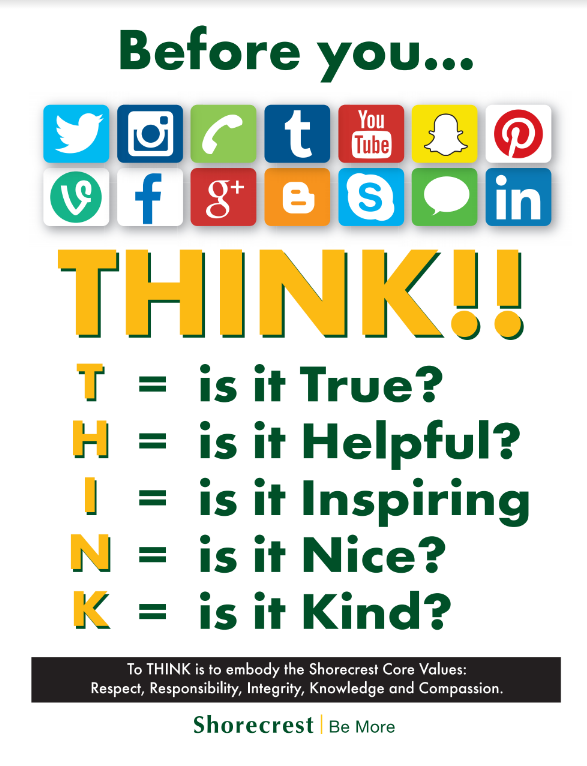
Prospective families can learn more about Technology and Digital Citizenship at Shorecrest at one of our fall Admissions Events.

















